Notice
Recent Posts
Recent Comments
Link
| 일 | 월 | 화 | 수 | 목 | 금 | 토 |
|---|---|---|---|---|---|---|
| 1 | 2 | 3 | 4 | 5 | 6 | 7 |
| 8 | 9 | 10 | 11 | 12 | 13 | 14 |
| 15 | 16 | 17 | 18 | 19 | 20 | 21 |
| 22 | 23 | 24 | 25 | 26 | 27 | 28 |
| 29 | 30 | 31 |
Tags
- python
- deep learning
- nodejs
- CentOS
- NCP
- docker
- Go
- nginx
- phpredis
- php
- SQL
- rabbitmq
- linux
- Backbone.js
- 블레이드 템플릿
- 기초 수학
- Redis
- Switch
- AWS
- Node
- javascript
- Redux
- laravel
- webpack
- fastapi
- mariadb
- Machine Learning
- For
- Babel
- React
Archives
- Today
- Total
개발일기
CentOS에 Redis설치 ( wget 활용 ) 본문
728x90
반응형

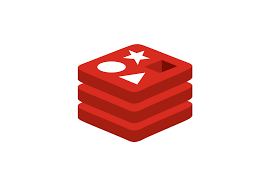
0. 기본 설정
다운로드 폴더를 생성 후, 해당 폴더로 이동
mkdir /downloads
cd /downloads
1. Redis 파일 다운로드
Redis 공식 홈페이지에서 파일을 wget 명령어를 통해 다운로드한다. wget 명령어란 웹 상의 파일을 다운로드 하기 위해 사용하는 리눅스의 명령어이다.
wget https://download.redis.io/releases/redis-6.2.6.tar.gz
2. 압축해제
tar xzf redis-6.2.6.tar.gzcd redis-6.2.6
3. make / make install
make
make install
# 레디스 폴더에서 위의 명령어를 순차적으로 입력해준다.
# /usr/local/bin 폴더에 redis-cli, redis-server 등의 파일들이 복사된다.
4. daemonize 설정
레디스 서버를 백그라운드에서 실행시키기 위해 daemonsize옵션을 yes로 부여하고 레디스 서버를 실행한다.
redis-server --daemonize yes
5. redis-cli툴 접속
레디스의 기본 포트번호인 6379이다.
redis-cli
6. redis 버전 확인
redis-server --version
7. redis 테스트
127.0.0.1:6379> ping
PONG
127.0.0.1:6379> set juice orange
OK
127.0.0.1:6379> get juice
"orange"ping을 날렸을 때 PONG이라는 응답이 나온다면 성공적으로 레디스 연결이 된 것을 뜻한다.
set을 통해 redis에 키 : juice, 값 : orange 를 저장한다.
get을 통해 juice라는 키의 값을 가져온다.
Redis
*Download Stable releases liberally follow the usual major.minor.patch semantic versioning schema. *Other versions Old (6.0) Redis 6.0 introduces SSL, the new RESP3 protocol, ACLs, client side caching, diskless replicas, I/O threads, faster RDB loading, ne
redis.io
728x90
반응형
'Linux > CentOS' 카테고리의 다른 글
| CentOS - Redis.conf 설정 (0) | 2022.12.05 |
|---|---|
| CentOS에 Mariadb 설치 (0) | 2021.11.05 |
Comments


